 Support
For:
Support
For: Body
Fat Scale
Body
Fat Scale Mini
Digital Camera
Mini
Digital Camera Digislim
Digislim MP4
MP4 MP3
MP3 D20
D20 C20 (2.1MP) Digital Camera
& MP3
C20 (2.1MP) Digital Camera
& MP3
 LED Name Tag
LED Name Tag
 Support
For:
Support
For:
 Body
Fat Scale
Body
Fat Scale
 Mini
Digital Camera
Mini
Digital Camera
 Digislim
Digislim MP4
MP4
 MP3
MP3
 D20
D20
 C20 (2.1MP) Digital Camera
& MP3
C20 (2.1MP) Digital Camera
& MP3
 LED Name Tag
LED Name Tag
Frequently Asked Questions
NOTE: If the message card show any problem such as,speeds up, freezes, or does not respond to button commands. Try Reseting The Message Card by taking out the battery and wait for 10 seconds, then reinsert battery.
LED Name Tag Operation Instructions
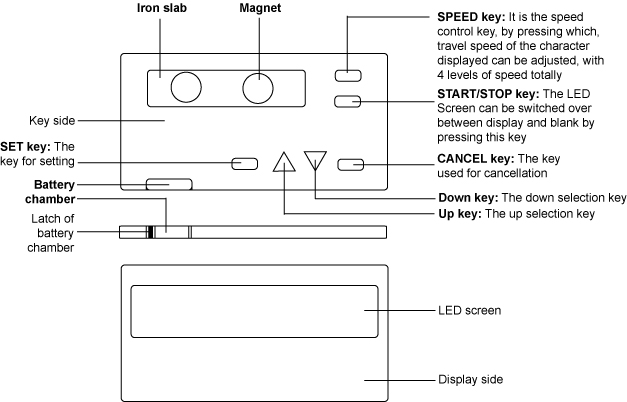
Installing and removing the battery:
The settable characters and the display order are:
A, B, C, D, E, F, G, H, I, J, K, L, M, N, O, P, Q, R, S, T, U, V, W, X, Y, Z, 0, 1, 2, 3, 4, 5, 6, 7, 8, 9, @, ", /, \, &, (, ), $, !, ?, #, *, %, ~, -, =, +, <, >, ".", ",", "`", " "(SPACE) |
Operation instructions:
NOTE: BE SURE TO READ FREQUENTLY ASKED QUESTIONS FOR UPDATED INSTRUCTION!!