 Support
For:
Support
For: Body
Fat Scale
Body
Fat Scale Mini
Digital Camera
Mini
Digital Camera Digislim
Digislim MP4
MP4 MP3
MP3 D20
D20 C20 (2.1MP) Digital Camera
& MP3
C20 (2.1MP) Digital Camera
& MP3
 LED Name Tag
LED Name Tag
 Support
For:
Support
For:
 Body
Fat Scale
Body
Fat Scale
 Mini
Digital Camera
Mini
Digital Camera
 Digislim
Digislim MP4
MP4
 MP3
MP3
 D20
D20
 C20 (2.1MP) Digital Camera
& MP3
C20 (2.1MP) Digital Camera
& MP3
 LED Name Tag
LED Name Tag
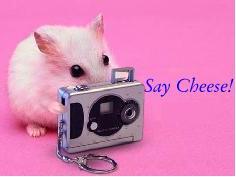 Frequently Asked Questions
Frequently Asked Questions
Download Camera Manuals and Drivers
| Download Precision Mini Digital Camera Manual | ||
| Zip File (english) |
7 MB |
|
| PDF File (english) |
9 MB |
|
| PDF File (french) |
9 MB |
|
| Windows Drivers (Windows 98(II), 2000, XP) |
||
| Driver Windows All Beta Version
1.0 |
|
|
| Macintosh Drivers |
||
| Driver MAC OS9 Beta Version 1.0
(SITX) Note: To download Mac driver please hold down ctrl then click on the download link, select Download Link to Disk from pull down menu and save it to a desired location on your Hard Drive. |
|
|
| Driver Mac OS X |
|
|
Unable to Connect to Device, or No Photos in Camera
Step 1: Check to see if you have the right cables
Version 4 has two grooves while Version 3 has one please check to see if you have the right cables. Determine which version cable you have:
Step 2: Install the right drivers:
After you done that, unplug the camera and if windows ask you if you want to search a proper driver for your camera just cancel the procedure.
Other Issues